SnapTik : Download TikTok Video
Easily download Tiktok videos without watermark or logo for free
Tool to Download TikTok Video on Android
For Android, you should install SnapTik app to save and download videos without watermark with just one touch.
SnapTik - Z: TikTok Video Downloader for young people
TikTok - The most popular video social network today, where young people unleash their creativity with unique and attractive trends. TikTok has become an indispensable part of the daily lives of millions of users. And if you want to download your favorite videos without watermark or logo to share with friends or post on other platforms then you need to use SnapTik - Online TikTok Video Downloader.
SnapTikZ.App was created by us to provide a perfect and comprehensive solution for TikTok users. SnapTikZ is not only a TikTok video downloader, but also shaping up to be a tool that suits the needs of modern and future youth. The letter "Z" expressed in the name reminds us of Gen Z - a generation that is dynamic, creative and aspires to pioneer.

SnapTikZ.App is developed based on PWA (Progressive Web App) technology, providing the experience of downloading TikTok videos directly in the browser without needing to install any additional software. Just enter the video link into SnapTik, all processing will be done on our servers, guaranteed to be fast, safe and free.
SnapTik offers many premium features such as:
- No Watermark, Logo: SnapTik will automatically remove watermark, logo and user ID from video or photo.
- Download TikTok Video: Helps you save videos quickly with the highest quality.
- Download TikTok Photo: Download photo slideshows and images in full size.
- Download Story TikTok: Save your favorite story to review at any time.
- Download TikTok Audio: Download audio, background music as mp3 to listen to music offline or as ringtone.
- Download Photo TikTok Notes: Support downloading photo from TikTok Notes without watermark or logo in HD quality.
How to download TikTok videos without watermark with SnapTik
Follow the steps below to download Tiktok videos without watermark with SnapTik tool without installing any software:
- Visit the https://snaptikz.app/en website
- Copy the TikTok video link you want to download.
- Paste the copied link into the search box on SnapTik.
- Press the Download button and wait for a few seconds.
- Choose format and quality, then save to your device.
How to download TikTok videos on iPhone and iPad?
SnapTik is a browser-based application, accessed and used by accessing through your device's web browser. This tool is compatible and works well on any device including iOS or Android. Follow the steps below to download TikTok videos on iPhone, iPad:
- Open the TikTok app and copy the video link you want to download.
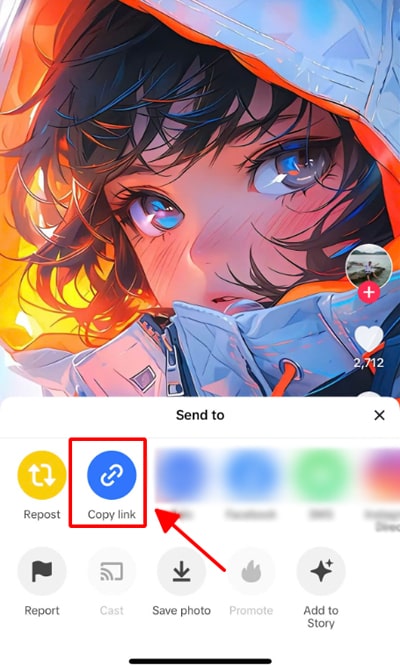
- Open any browser and visit the website SnapTikZ.App
- On SnapTik, paste the copied video link into the input field and press the Download button.

- Select the desired format and quality, then press the corresponding button to download.
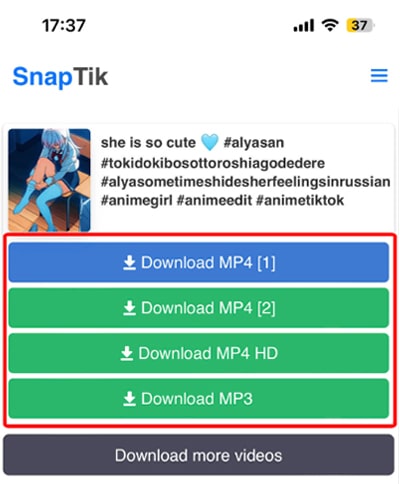
- Continue pressing the Download button to confirm.
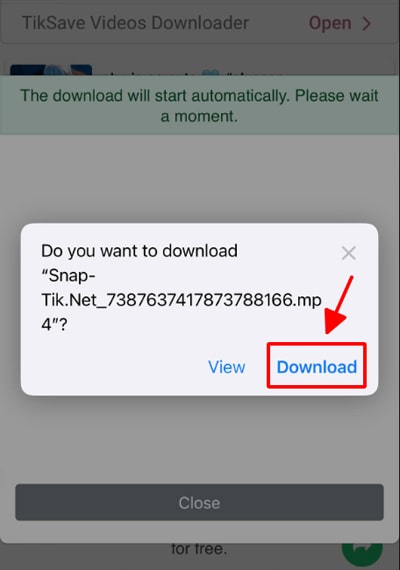
- Open the Files app → Downloads, you will find the video you just downloaded here.
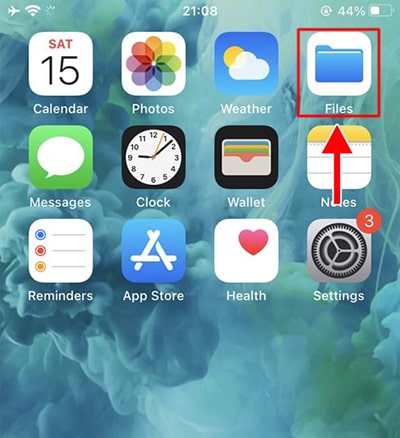
- Hold down on the video, a menu will appear, click the Share button.
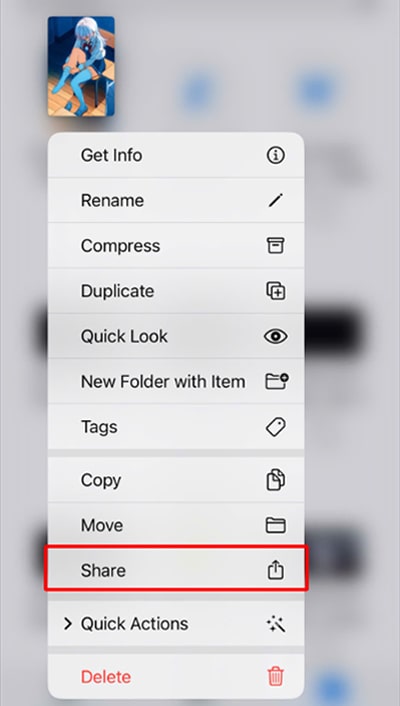
- Find the Save Video option and tap on it to save the video to the library.
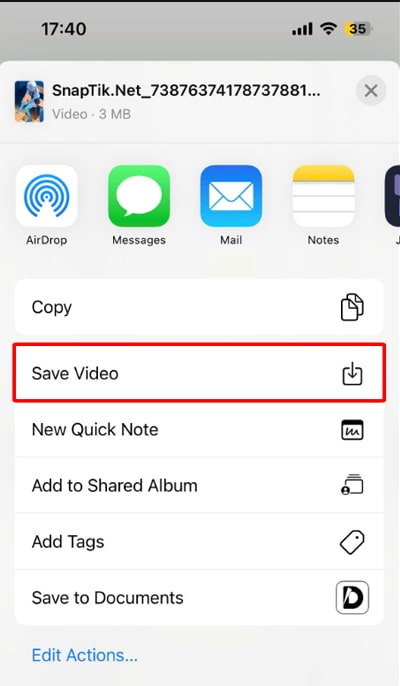
- Open the Photos app and enjoy the video you just downloaded.
Why should you choose SnapTik - TikTok Downloader?
SnapTikZ.App is designed and optimized to bring the best experiences to users. Below are the outstanding advantages of SnapTik:
- Completely Free: SnapTik is completely free and has no limit on the number of videos downloaded. You no longer have to worry about hidden costs or purchasing advanced packages.
- Absolute Confidentiality: SnapTik does not store user data or downloaded videos. This ensures that all personal information is absolutely protected.
- Cross-Platform Support: Apply the latest technology to operate on multiple platforms, including Windows, Mac, Android, and iOS. No matter what device you use, SnapTik is the ideal companion.
- High Quality: All videos are downloaded in the highest quality (up to 4k). Whether downloading MP4 videos or converting to MP3, you still get the best quality files.
- Friendly Interface: We designed SnapTikZ.App with an intuitive, simple interface that is easy to use even for those who are not tech-savvy.
What makes SnapTikZ different from other tools?
SnapTikZ is also a TikTok video downloader similar to other popular tools like SnapTik, SaveTik or SSSTik. However, SnapTikZ is designed and optimized with a modern, youthful style, bearing the mark of generation Z, to bring a close and interesting experience to young users.
Despite possessing an eye-catching interface with a youthful design and many outstanding colors, SnapTikZ still ensures extremely simple and fast download steps. Just do a few basic steps such as copying the video link, pasting it into the tool and clicking download, you can immediately save your favorite video to your phone or computer.
Discover SnapTikZ: The perfect solution for TikTok lovers
SnapTikZ is not only a tool, but also a symbol for a youthful, modern lifestyle, especially for technology lovers. Visit and test SnapTikZ.App now to see what's special!
Frequently Asked Questions
What is SnapTikZ?
- SnapTikZ is a TikTok video downloader designed specifically for the younger generation. The letter "Z" in the name represents Gen Z - a dynamic, creative generation that always stays ahead of trends. With a youthful and modern interface, SnapTikZ not only helps you download TikTok videos quickly but also brings an interesting experience, suitable for the lifestyle of young users.
How to download TikTok videos without watermark using SnapTik?
- You just need to copy the TikTok video link, go to SnapTikZ.App, paste the link in the search box and hit the Download button. Downloaded videos will not be stuck with the TikTok logo or User ID like normal downloads.
What platforms does SnapTik support?
Do I need to log in to use SnapTik?
How to download TikTok videos on Android using SnapTik?
Is SnapTik completely free?
Where will downloaded videos be saved on the device?
Can I download an entire TikTok channel via SnapTik?
In what formats can I download TikTok content?
Note: SnapTikZ.App does not have any relationship with TikTok or ByteDance company. We only support users to download their own TikTok videos quickly and easily without logo (watermark). We do not host any TikTok content on our servers. All content rights belong to their respective owners.