Download Douyin Video
Download Douyin (抖音, Chinese TikTok) video without watermark for free
SnapTik: Best Douyin Downloader
SnapTik supports downloading Douyin videos without logo or watermark quickly, easily and for free. This is an online tool that allows you to save and download your favorite Douyin videos to your phone or computer without installing any software.
Douyin (China-specific version of TikTok) is a popular short video social network where users can create and share content with powerful sounds, effects, and filters. With millions of new videos posted every day, Douyin offers a rich, creative and inspiring content store. You can save these videos to watch offline or share on other platforms like Facebook, Instagram, or YouTube.
Although Douyin allows downloading videos directly on the application, these videos are tagged with the Douyin logo and User ID, causing inconvenience when you want to edit or repost on other social networks. SnapTikZ.App was created to fix this problem, helping you download watermark-free Douyin videos with the best quality, ready for all usage needs.
How to use Douyin downloader?
Copy Douyin link
Open the Douyin app or visit Douyin.com using a browser.
On the video you want to download, tap the share icon and select Copy link.
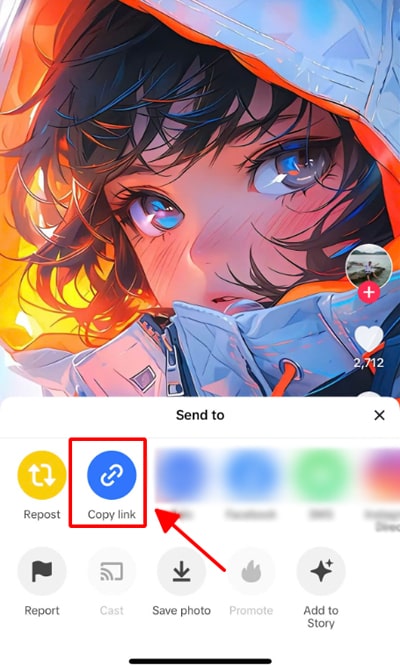
Open the Douyin downloader on SnapTik
Visit SnapTikZ.App using a web browser and navigate to the Douyin downloader.
If you want faster access, bookmark SnapTik or click the following link: https://snaptikz.app/en/douyin-downloader
Paste the link and download
On SnapTikZ, paste the Douyin link you just copied into the search box at the top of the page.
Click the Download button to start the data extraction process from Douyin.

Save Douyin video to device
After successfully retrieving data, the download link of the video will be displayed. Select the desired format and quality, then tap the corresponding Download button to save to your device.
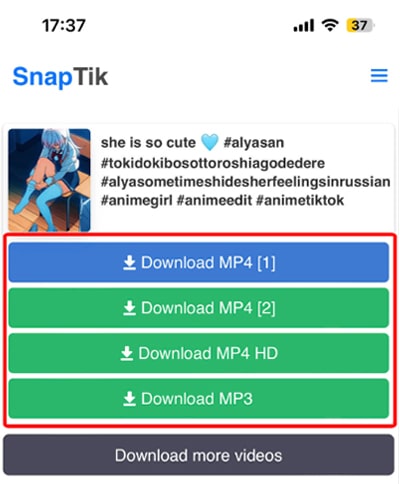
On PC/Android: You will find the downloaded Douyin video in your default download folder or in your library for Android.
For iOS, the downloaded video will be in the Downloads folder in the Files app. If you want to switch to the library, you need to do additional steps from 5 to 9 of the following tutorial article (How to use SnapTik on iPhone?).
Why use SnapTik's Douyin downloader
- Download Douyin videos without Logo, Watermark in HD and Full HD quality, as sharp as the original.
- Support downloading Slideshow as video (mp4) or downloading individual photos.
- Save videos and photos from Douyin Story without the Douyin logo and User ID.
- Download Douyin music as MP3 to listen to music offline or as a ringtone for phone.
- Works on web browsers, supports all devices including PC, Laptop, tablet and iPhone or Android phone.
Frequently Asked Questions
Does SnapTikZ support bulk downloading of Douyin videos?
How to download Douyin slideshow as video?
- Step 1: On Douyin, copy the Slideshow link you want to download.
- Step 2: Paste the copied Slideshow link into the input field and press the Download button.
- Step 3: Finally, press the Render Video button to convert the Slideshow to video and save it to your device.
Can I download Douyin videos using a 3G or 4G connection?
Is it safe to download Douyin videos using SnapTikZ?
Can I share Douyin content uploaded from SnapTikZ to other social networks?
Note: SnapTikZ.App does not have any relationship with TikTok or ByteDance company. We only support users to download their own TikTok videos quickly and easily without logo (watermark). We do not host any TikTok content on our servers. All content rights belong to their respective owners.