Download TikTok Photo and Slideshow
Download TikTok photo and Slideshow image without watermark
Tool to Download TikTok Video on Android
For Android, you should install SnapTik app to save and download videos without watermark with just one touch.
Download TikTok Photo and Slideshow Easily, No Watermark
TikTok is not simply a short video social network, but it also allows users to post photo or combine multiple images into a unique slideshow. With SnapTikZ.App, you can download TikTok slideshows or individual images without watermark, ensuring high quality and sharpness.
SnapTikZ's TikTok slideshow downloader helps you save your favorite content quickly and easily. Just copy the slideshow link, paste it into SnapTikZ and in seconds you can download the slideshow as an MP4 video (with sound) or individual images in JPG/PNG format. With a modern interface and simple operation, SnapTikZ.App is the ideal tool to save and share great content from TikTok!
How to use TikTok slideshow downloader?
- Copy the Slideshow link
Open TikTok on your phone or computer, find and open the Slideshow you want to download, tap the share icon in the bottom right corner and select "Copy link".
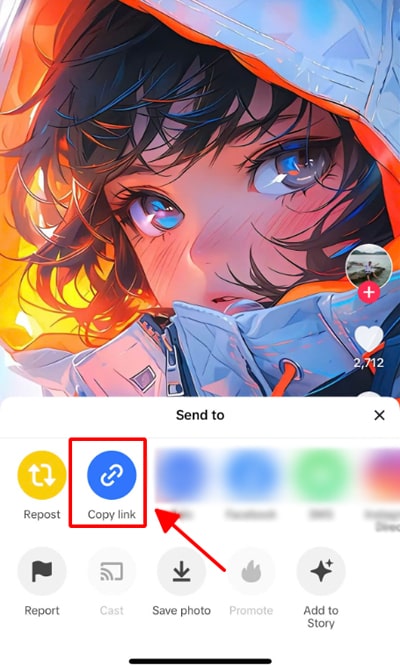
- Open a web browser and visit the SnapTik website.
For faster access, you can bookmark SnapTik or click on the following link: https://snaptikz.app/en/download-tiktok-slide
- Paste the Slideshow link into SnapTik
Paste the copied link into the TikTok Slideshow download tool on SnapTik and press the "Download" button to start extracting data from the link you provided.

- Save Slideshow to your device
All photos in the Slideshow will display. You can download each photo individually by clicking the "Download" button below each photo. Or you can press the "Render Video" button to convert the Slideshow to video (with sound similar to watching on TikTok).
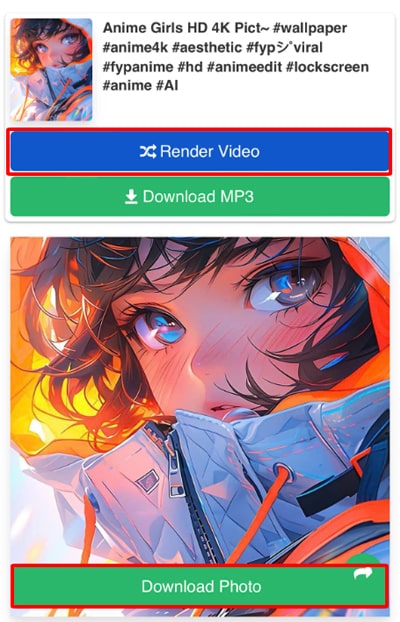
With SnapTik, you can easily download photos and audio from TikTok slideshow without watermark. In addition, SnapTik also supports converting slideshows into MP4 videos directly on the web browser without needing to install any software.
Why should you use SnapTikZ to download TikTok Slideshow?
- High photo quality: Downloaded images are kept in the same quality, sharp and uncompressed.
- No Watermark: All downloaded TikTok Slideshows do not have logo or watermark, making it easy for you to store and reuse as needed.
- Stable operation: SnapTikZ ensures a stable download process, not interrupted by transmission errors or lost connections.
- Supports all devices: This tool is compatible with all devices, including iOS, Android, computers, laptops, iPads, and many more.
- Completely free: Unlimited downloads, you can use SnapTikZ without paying any fees.
Frequently Asked Questions
Does SnapTikZ support downloading entire TikTok slideshows as videos?
Can I upload individual photos in a slideshow?
Does SnapTikZ require app installation to download slideshow?
Will downloading photos from TikTok Slideshow using SnapTikZ lose quality?
How to fix if TikTok slideshow cannot be downloaded?
Note: SnapTikZ.App does not have any relationship with TikTok or ByteDance company. We only support users to download their own TikTok videos quickly and easily without logo (watermark). We do not host any TikTok content on our servers. All content rights belong to their respective owners.