How to use SnapTik to download TikTok video
How to use SnapTik to download videos and photos from TikTok, TikTok video downloader without watermark, logo online, fast and free. Save and download videos on TikTok to your phone or computer with just one click.
SnapTik is a completely free TikTok downloader that helps you easily save and download your favorite TikTok videos without logo or watermark. This tool works online, requires no software installation, and is compatible with all devices.
In particular, SnapTikZ.App not only supports downloading videos but can also download any content on TikTok such as photos, slideshows, stories, sounds and even photos from TikTok Notes. Below are detailed instructions for you to download TikTok videos using SnapTik.
Step 1: Copy TikTok link
Open the TikTok app, TikTok Notes on your phone or visit the TikTok.com website using a web browser.
Open the post with the video or photo you want to download. Tap the share icon in the lower right corner and select Copy link.
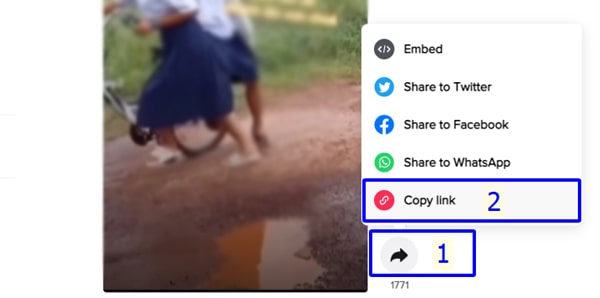
Step 2: Open the TikTok downloader
Open a browser and go to SnapTikZ.App (TikTok Downloader).
Step 3: Paste the link into the SnapTik tool
Press the Paste button to paste the copied link into the search box and press the Download button to start the data retrieval process.
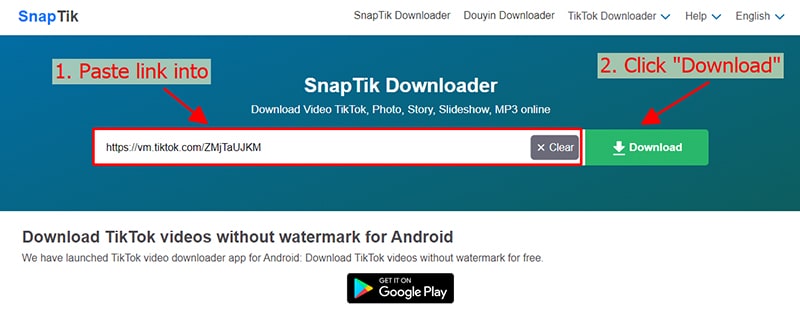
Step 4: Save video to device
Select the desired format and quality, then press the corresponding Download button to save the video to your device.

Note
- If you encounter an error or cannot find your video, it may be that the video you want to download is set to private, has been deleted, or is restricted in certain countries.
- During use, if you encounter an error, please contact us for support: contact.snaptikz@gmail.com