Download Photo TikTok Notes
Download photos from TikTok Notes without watermark or logo for free
Tool to Download TikTok Video on Android
For Android, you should install SnapTik app to save and download videos without watermark with just one touch.
SnapTik: Tool to download TikTok Notes photos online
TikTok Notes is a photo sharing social network developed by TikTok, which is increasingly attracting users because of its unique features and extremely rich content store. However, photos downloaded directly from TikTok Notes contain logos and watermarks, making it difficult to use for personal purposes or content creation.
TikTok Notes photo download tool is a new feature of SnapTik, allowing you to download TikTok Notes photos without watermark or logo with original quality. The tool operates completely online and is easy to access and use on any device, including smartphones and computers.
How to download TikTok Notes photos with SnapTik?
On the TikTok Notes app, open the post with the photo you want to download and copy its link.
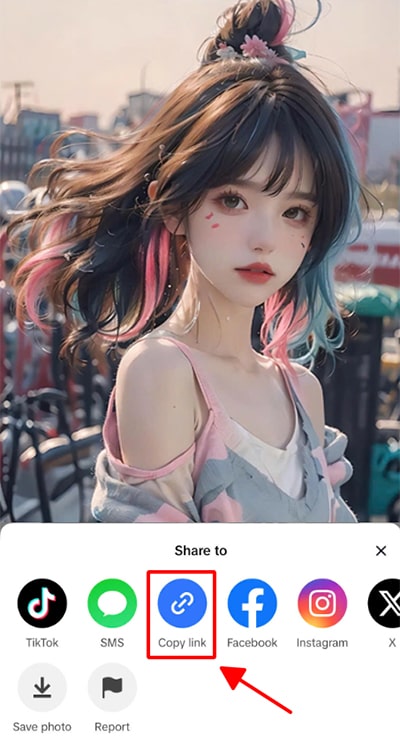
Open the TikTok Notes photo download tool on SnapTik, paste the copied link into the search box and press the Download button.

Press the Render Video button to convert photos to video, or press the Download Photo button to save individual photo to your device.
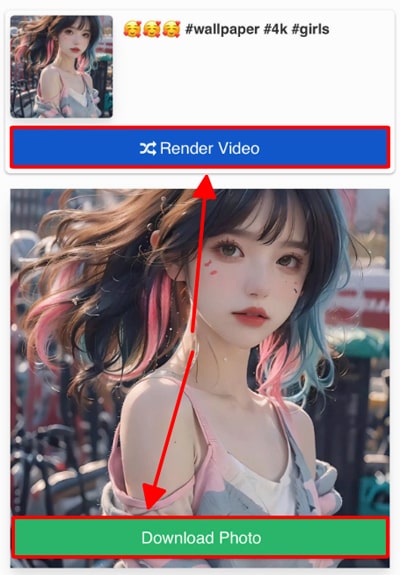
When downloading photos from TikTok Notes via SnapTik, all images will not be watermarked like normal downloads. Meets all your usage needs.
Main Features of TikTok Notes Photo Download Tool
- Download Photo Without Watermark: SnapTik automatically removes the watermark when saving photos on TikTok Notes to your device.
- Convert TikTok Notes to Video: Supports converting Slideshow on TikTok Notes to Video easily and quickly.
- Unlimited Downloads: You can download as many photos as you want without limits on features or downloads.
- Supports All Devices: As a web browser-based tool, it supports all platforms and devices including iPhone and Android.
- Lifetime Free: You do not need to register an account or pay any fees because this tool is completely free.
Benefits of using SnapTik - TikTok Notes photo download tool
On TikTok Notes you can find extremely unique and creative photos and you can use these photos as content for your personal or work projects. However, when downloading photos directly from TikTok Notes, you will encounter a major limitation: the image is stuck with the logo and User ID, making it difficult to edit or reuse.
When using SnapTik, you can easily download photos from TikTok Notes without logos or watermarks, ensuring original quality. This tool not only helps you download images quickly and conveniently, but also opens up many opportunities to use images for creative purposes, such as design, digital content or sharing on other social networks.
Frequently Asked Questions
What is the image format downloaded from SnapTik?
Can I download multiple TikTok Notes photos at once?
Does SnapTik offer photo editing features?
Does SnapTik support downloading slideshows from TikTok Notes?
Do downloaded photos retain their original quality?
Note: SnapTikZ.App does not have any relationship with TikTok or ByteDance company. We only support users to download their own TikTok videos quickly and easily without logo (watermark). We do not host any TikTok content on our servers. All content rights belong to their respective owners.